Upcoming Insights On Toyota, Kia, And Honda Car Price Increase
Slideshows used to be quite difficult to create. However, times have changed and you can create slideshows in a matter of minutes. However, do you wish to increase your productivity? If this is the case, you should check out slideshow apps for Android. There are numerous possibilities, which can make the selection process fairly confusing.
Additionally, a slideshow might assist you in developing an attention-grabbing presentation for work. Unfortunately, creating a customized slideshow can take a long time if the tool you use lacks simple drag-and-drop functionality, extensive formatting options, and seamless transitions. Needless to say, the greatest software is required to create an outstanding slideshow. That is why we have compiled a list of the most inventive and engaging slideshow applications available. Select the one that is most appropriate for you and significantly increase the quality of your slideshows.
- Slideshow Photo Video Maker – Create Video from Photos
This is a powerful photo video maker and photo slideshow maker application that has a plethora of functions. What’s more, this app allows you to add music and even custom filters to your slideshows, bringing your presentations or photo collages to life. Slideshow Maker makes creating a slideshow as simple as selecting your photographs and videos. Choosing from a variety of moods, filters, text, stickers, emojis, animations and transitions. Selecting the music and duration of the slideshow. By adding text and stickers and then saving your work. To access the features indicated above, you must subscribe to the app slideshow maker with music.
Pros:
- Easy to Use: User-friendly UI
- Speed: Small size with smooth user experience
- Transitions & Animations: A lot of transitions and animations
- Templates: Variety of frames and filters
- Music, Text implementation, stickers and many more
Cons:
- All the features are free but with ads to support the developer
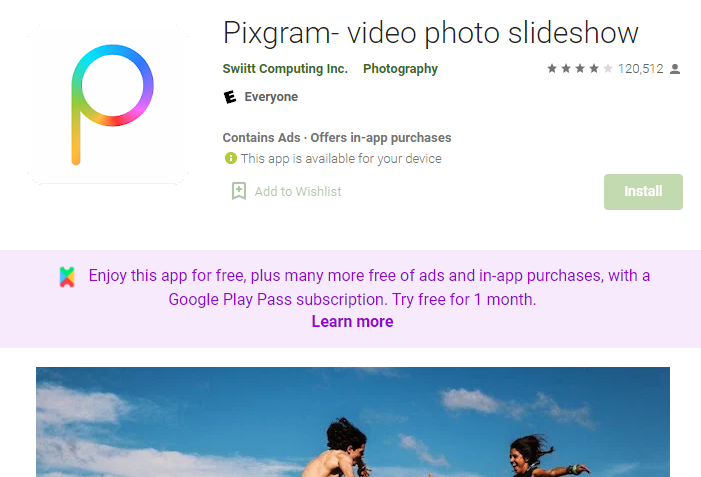
2. PixGram – Photo Video Slideshow
PixGram is a feature-rich photo and video slideshow maker. It enables users to customize their slideshows by adding custom filters and music tracks, bringing their presentations and photo collages to life. Additionally, the app has a simple video editor that enables you to edit videos and photographs directly within the app. However, keep in mind that the app is ad-supported.
Pros:
- Lots of transitions
- No crashes
- Custom filters
- Different music tracks
- Photo collages
Cons:
- No Transition Effects
- Paid
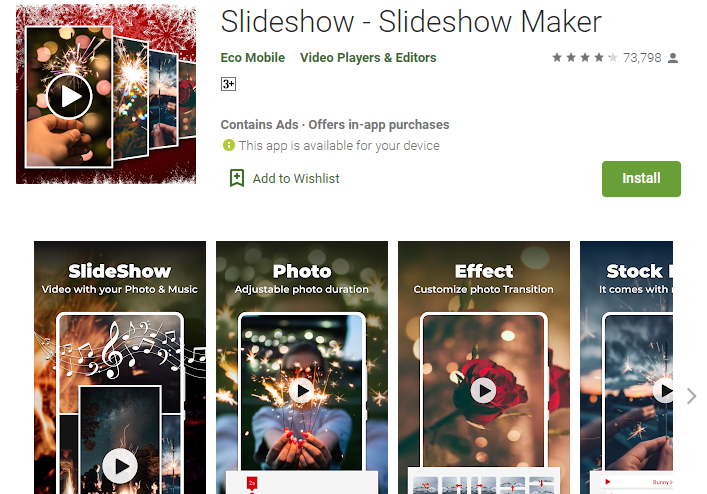
3. Slideshow – Slide Show Maker
On the basis of the app’s high Google Play Store rating, it’s tempting to declare SlideShow the finest Android slideshow app on this lengthy list. It enables users to quickly and easily build high-quality presentations. On its user-friendly interface, you’ll find over 60 free stock pictures to alter and create high-quality videos. Additionally, producers can add background music and publish their efforts immediately on social media. Additionally, the software is available in four distinct languages.
Pros:
- User friendly UI
- Free stock pictures
- Easy sharing
- Transitions and frames
Cons:
- No drag and drop features

4. MoShow – Slideshow Maker, Photo & Video Editor
Want to create a fun and bright presentation from your local images? Consider MoShow! This slideshow creator is compatible with both Android and iOS devices and includes a simple photo and video editor. It includes over 90 slideshow designs that will assist you in creating a one-of-a-kind slideshow for Facebook, Instagram, or Twitter. However, the game’s in-app purchases can be somewhat costly.
Pros:
- Good for beginners
- Video editor tool
- Photo editor tool
- Transitions and effects
- Music tracks already given
Cons:
- You may create 30 sec videos free of cost

5. Photo slideshow maker – Photo to Video Maker
Photo Slideshow Maker is the last on the list, although it is not necessarily the finest video-making app for Android. This Android application is completely free, open-source, and really simple to use. It features a simple drag-and-drop interface with the necessary tools for adding slideshow effects, filters, and frames. Users can rearrange photographs by long-pressing and then dragging and dropping them. Best of all, you can include background music with a duration that you specify.
Pros:
- Simple UI doesn’t look professional
- Photo drag and drop, effects and filters
- Simple Animated transitions
Cons:
- Not best for advance users
- You do not write text over images
Conclusion
I hope you’ve already determined which Android slideshow creator is the greatest fit for your video creation needs. If so, that’s totally acceptable given the high quality of all the apps listed above. However, if you’re looking for something robust, efficient, and compatible with any device, utilize Slideshow Photo Video Maker.

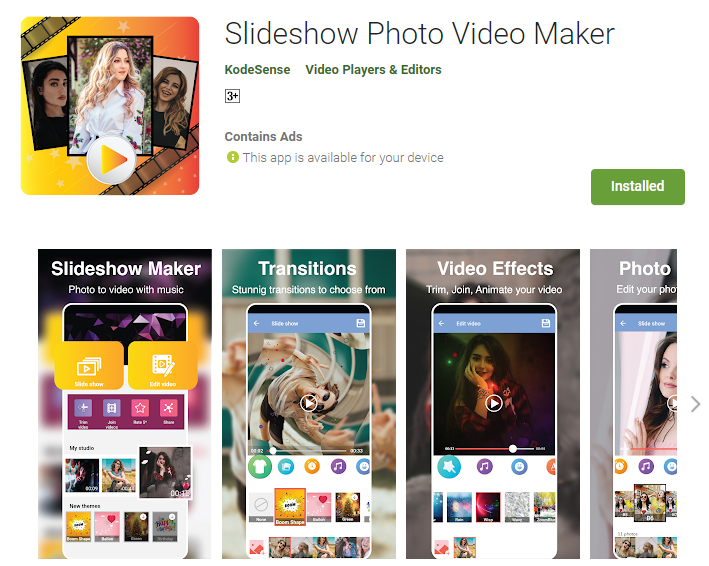
Recent Comments